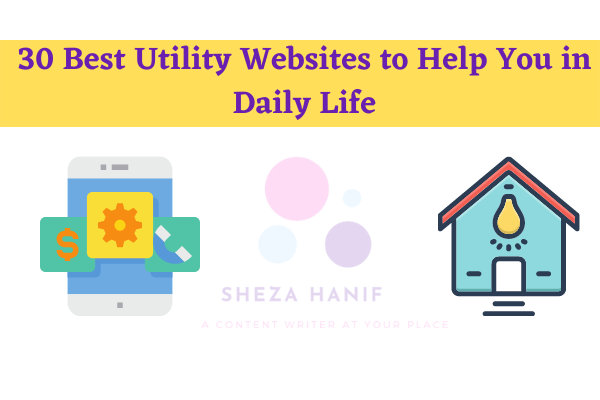It’s hard to come up with useful/utility websites. Over a billion websites on the internet, but many are entirely useless. Of course, some of the most valuable sites are well-known; however, there are many more helpful sites than you may be aware of.
Fortunately, we’ve already done the legwork of looking for you. Take a look at these top utility websites to see if anything catches your eye.
1. Inner Body
This website, among other things, has an interactive anatomy tutorial. It’s a simple approach to learning about the body’s various systems and parts, perhaps for use in school. The site also assists with testing, health goods, and telemedicine services.

innerbody.com
2. Student.com
If you’re an international student seeking inexpensive housing, this website may help you discover where to stay near your college or institution or in the neighborhood of your choice. The site includes hundreds of cities and is free to use.

student.com
3. Pixlr
You may use Pixlr to color, crop, and adjust your photos in your browser without Photoshop or GIMP. It’s a simple program that doesn’t need to be installed and is free unless you want additional features. You can modify images on your computer or phone with no extra software using any web browser.

pixlr.com
4. CleanPNG
This website has free high-resolution PNG pictures with no background. Its billions of PNGs are ideal for print advertisements, posters, websites, etc. The website allows users to download unlimited files without registering or undergoing any other barriers. It’s considerably easier than creating a PNG transparent on your own.

cleanpng.com
5. Privnote
You may use Privnote to send a note that self-destructs after reading. This is ideal for sending sensitive information more securely than by email. It gives you several alternatives to choosing when the message should be deleted, such as adding a password and getting an email notification.

privnote.com
6. Pixabay
Shutterstock and Pixabay are prohibitively expensive for most people. Pixabay is a much more appropriate alternative since it provides over two million free copyright-free images, graphics, movies, and vector designs to download. It’s an excellent website for anybody who wants to get their feet wet in the basic design or use a freely accessible stock image for a project.

pixabay.com
7. Spotahome
Anyone looking to hire the property for a mid-to-long-term stay can use this utility website. Spotahome has real individuals check the apartments personally, complete with a virtual video tour of the entire apartment and high-resolution images of the properties. It now includes several cities in Europe, making it ideal for students and backpackers visiting that area.

spotahome.com
8. Skyscanner
When it comes to saving money on travel, who doesn’t want to be in control? Skyscanner is a must-know website for booking a flight since it helps you find the most fantastic deals based on various factors. It’s considerably quicker than looking up each airline individually. Apart from flights, it also offers discounts on hotels and car rentals.

skyscanner.com
9. Bachelorstudies
According to your requirements for the country, language, price, time commitment, and more, this website will locate a Bachelor’s program or degree that meets your needs. Lists of new programs are also provided, and recommendations for the most significant places to study in your nation. Similar sites for advanced degrees may be found by clicking the banner at the top of the page.

bachelorstudies.com
10. Down for Everyone or Just Me
You may be having trouble accessing a website because it isn’t working for you. It’s also possible that the problem is on your end or with the website itself. This site makes it simple to determine this. Type in a website address and see whether this tool has difficulties accessing it. To access this utility site without using the full name, merely copy and paste downfor.io into your browser’s address bar.

downforeveryoneorjustme.com
11. Lucidchart
A simple utility website transforms your data into a beautiful graph. It’s an excellent method to make flowcharts, task flows, and even wireframes. You won’t need any software; all you have to do is work on the site. The free plan allows you to create three documents and collaborate with your team or coworkers using any device. If you want more features, you may upgrade.

lucidchart.com/pages/
12. Ninite
Ninite.com is a must-have site for anyone who builds a new Windows computer. On the home page, you’ll discover dozens of popular programs. After that, download the file at the bottom and click the install button on any applications you’d want to add to your system. You don’t have to worry about toolbars or other rubbish—Ninite takes care of it for you.

ninite.com
13. JustWatch
For people who adore movies and television shows, JustWatch is among the must-have utility websites. Its most important feature is to show you where something may be streamed, allowing you to compare pricing for rentals. It also aids in ensuring that you don’t pay for anything you can watch without subscribing to it. Otherwise, it’s fantastic to get suggestions on what to watch and maintain a master watchlist.

justwatch.com
14. Eat This Much
This website will assist you in creating an eating plan using the principles of this book. It’s an automated diet planner. Enter the number of calories you wish to consume and how many meals you’d like to have, and the software will generate a nutrition strategy for you. Weekly emails tell you what to purchase at the supermarket, how to prepare foods, and new data as you go forward.
It’s designed to help you reduce stress and anxiety during mealtimes by supporting a variety of diets, including vegetarian and paleo.

eatthismuch.com
15. Diffchecker
The Diffchecker add-on for Adobe Acrobat tracks what other people changed in your document and shows it to you. Two sets of text (or images, PDFs, or Excel files) may be pasted together to reveal their differences. If you like the service, there’s a premium desktop version with more capabilities which you can purchase.

diffchecker.com
16. HowLongToBeat
Because video games may take a long time to finish, you should consider how much time you’ll invest in them. HowLongToBeat makes it simple by allowing you to search for a game and determining how several long playstyles will take. You may also sign up for an account to keep track of your backlog, completed titles, and other information. This lets you keep track of your backlog, achieved titles, and more.

howlongtobeat.com
17. Fast.com
Are you wondering how fast your current network connection is? Open up Fast.com (powered by Netflix), and you’ll see right away how fast your present connection is. It works with mobile hotspots, at home, and on any other network you want to test. There are various utility websites on the internet for this purpose, but Fast is simple and user-friendly regardless of the device used to access it.

fast.com
18. Dillinger
Dillinger is a Markdown editor that works on mobile devices and the web. The tool allows you to store data in the cloud and import it from other services. You may export it as HTML or even PDF after you’re done. It has automatic saving, image dragging and dropping, and more helpful tools.
It’s a fantastic tool for when you don’t want to install anything but still need clean writing software.

dillinger.com
19. FlightStats
Whether you’re a globe-trotter, a student, a business person, or just a concerned parent, this utility website will allow you to keep track of any flight. Input the flight number and press enter to see where it is right now and whether it’s on schedule. After the journey is over, you can view even more information; however, the free plan only allows you access to a few days’ worths of data.

flightstats.com/v2
20. Dictation.io
Dictation.io allows you to speak your emails and papers in any language using Google Chrome’s built-in voice recorder. It converts speech to text in real-time, with smileys, paragraphs, and even punctuation possible via voice commands. If you can talk faster than you type, this is a valuable tool to have on hand.

dictation.io
21. PDF Escape
You may use this online PDF editor to quickly change a PDF without the need for any additional software. The ability to highlight and complete fields in a PDF form is one of the features available. It works with all major browsers and does not charge unless you wish to utilize the desktop version or process huge files.

pdfescape.com/open/
22. Every Time Zone
It’s a pain to figure out time zone disparities. The actual time is easy to discover on this utility website, as it includes all of the world’s major time zones. Click and drag the top bar to see what your local time translates to in different time zones once you’ve signed up for a free account.

Everytimezone.com
23. AlternativeTo
Have you ever come across an app that you wanted to use, but it was too costly or didn’t work on your preferred platform? Perhaps you’re searching for new favorite software that has been discontinued. AlternativeTo can assist in these situations. Input the name of the app or program and wait for the site to recommend comparable alternatives. You’ll be able to choose between both free and premium options.

alternativeto.net
24. Infogram
This site allows you to create stunning infographics, charts, and reports, among other utility websites. It’s a contemporary and elegant editor that gives you the tools to make information more engaging.

infogram.com
25. Random.org
The next time you need to execute a random event, such as rolling a die, flipping a coin, or selecting a number between two values, use this handy website. It allows you to perform various types of randomness, so it’s helpful if you lose pieces for a board game or other similar reason.

Random.org
26. Jitsi Meet
There are numerous utility websites to video chat with folks online, but most of them need the creation of an account and are thus time-consuming. Jitsi Meet is different and should not be overlooked as a crucial website for all online meetings.
Devise a room name, share the link with your pals, and everyone may join without having to register or pay. It’s as simple as connecting via internet meetings gets.

meet.jit.si
27. Namechk
If you’re looking to update your username on various internet services, bookmark the helpful website Namechk. It allows you to enter any name and then displays the services where that name is still available.
This allows you to determine whether a new handle would work on all sites. You don’t want to alter your username on half of the services you use only to discover that it is already used on others!

Namechk.com
28. Squoosh
There’s no need to go through the hassle of opening an image editor and compressing a photo yourself the next time you need to compress an image. Instead, explore Squoosh, a free online program that allows you to reduce the size of photos quickly.
Drop an image onto the interface, and it will bring up the editor. On each side of the menu are checkboxes that allow you to pick the type of compression and other parameters for your photo based on your preference.
You can continue to use the Split screen editing process after you’ve finished making changes on the right side. Your modifications will update as you go, allowing you to drag the middle line to preview how the picture will appear after you’ve completed working.
As you make modifications, the site will show you the new size of your picture and the percentage change in size from the original file. It’s a sleek and helpful method to reduce images without additional software.

squoosh.app
29. CloudConvert
You’ll likely need to convert a file from one format to another. When you do, go to the helpful website CloudConvert. This makes it simple to transform almost any file into virtually any other format.
You can change the format of a file after it has been uploaded or dragged to the interface. The site is wise, so it only displays appropriate forms for the original file. Conversions are quick and easy; you may convert 25 files per day for free.

Cloudconvert.com
30. ManualsLib
It’s improbable that you’ll keep the instructions for every gadget you own. This might become an issue if your device gives you trouble and you need to consult the instructions for help.
Fortunately, even if you’ve discarded your owner’s manual, ManualsLib helps locate instructional manuals on the internet. To find manuals, input your device name and model. You’ll discover instruction manuals for vacuum cleaners, appliances, stereos, and more, and computers and phones.

ManualsLib.com
Best Utility Websites You Must Know
There’s something for everyone on this list of helpful utility websites. There’s probably a website that can assist you next time you need to complete a particular activity. It’s amusing to discover all of the valuable services hidden just beneath the surface of the internet. Many other websites may help brighten up your day, so there’s plenty more to find if you’re interested.
For more, visit our website.