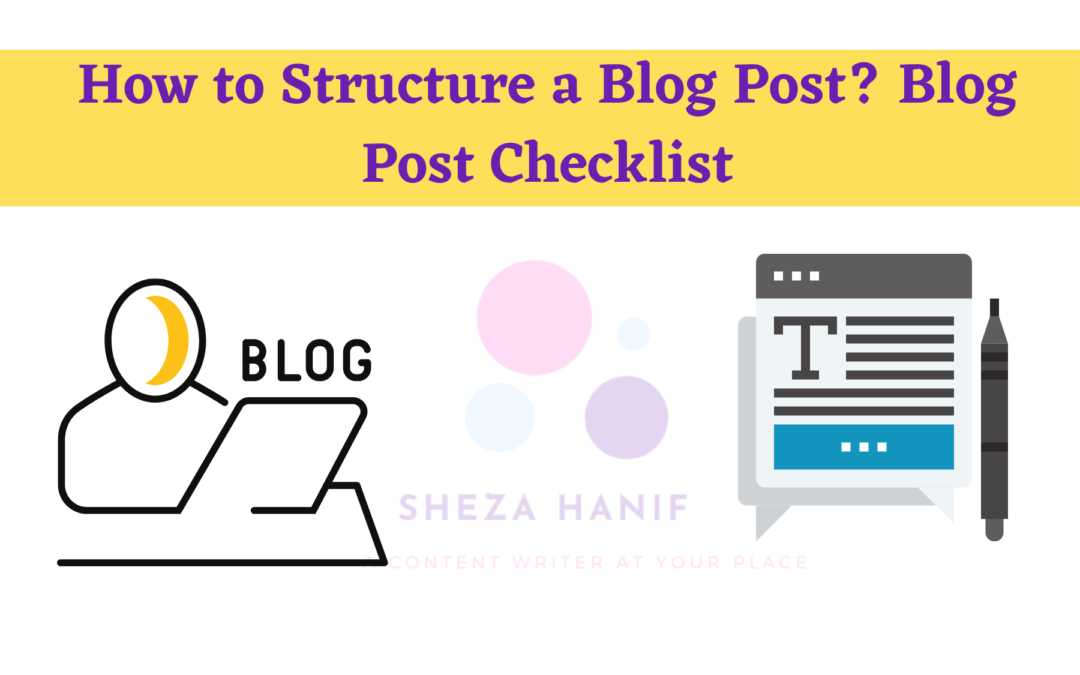Do you know how to structure a blog post? Write a blog. It seems so easy. Just type some words in WordPress and the blog can be published. Or not? Here is a good blog checklist! Every experienced blogger knows that there is more to it. A blog post that is found, read to the end and also leads to action is not that easy. In this blog post, I share the steps I always go through when I write a blog. Steps that work and lead to successful blog posts.
So let start about how to structure a blog post!
What is a good blog?
Everyone seems to be blogging (or vlogging) these days. Hobbyists, students, specialists, entrepreneurs and even companies. Yet 80% of all content that is created goes unnoticed (Brightedge Content Engagement Report, 2015).
Writing a blog means hard work. And it would be a shame if all this hard work was for nothing. With one good blog post, you can easily spend half a day.
But what is a good blog? All the characteristics of good blog posts can be reduced to three main characteristics. A good blog post is:
- Valuable to Visitors. The content must be informative, inspiring and/or entertaining. This means that the blog post is about your visitors and not about you or your company. Blogging means giving and not taking. In addition, it is of course also important that the content is unique and cannot be found on any other website.
- Written for the Web. Website visitors are impatient and will often not take the time to read the entire text. Good blog posts are therefore scannable, also easy to read on mobile and have a clear structure that invites the visitor to continue reading.
- Optimized for search engines. You write good blog posts primarily for visitors but don’t forget to optimize your blog posts for search engines. Learn the basics of SEO copywriting!
Why writing a good blog is not so easy…
A good blog only needs to meet 3 characteristics. Then blogging shouldn’t be that hard, right?
Below is a shortlist of errors that I often encounter on blogs from hobbyists, but also from companies. Errors that ensure that blog posts are hardly read or worse: are not even found by the visitor. As you can see, there are still many things to watch out for.
- No keyword chosen
- Didn’t choose the right keyword
- No blank lines
- No clear structure
- boring titles
- No clear headers
- The blog post is not about the visitor
- Topic not properly introduced
- No clear problem and solution
- No new information
- The blog post has no purpose
- Too many spelling mistakes
- Too many ideas in one blog post
- Sentences too long
- Lots of difficult words/technical terms
- Passive language
- Information cannot be easily found
- No substantiation
Writing a blog in 5 steps
Maybe this is the first blog you’re going to write, but maybe you just want to do it differently. After these 5 steps you have not only written a blog post, but it is also ready to be published.
What do you need?
- Computer
- The topic for the blog post!
- Keyword!
- And of course, time to write the blog.
The topic for the blog post and the keyword are especially important. I, therefore, advise you not to proceed with the following steps until you have chosen these.
Step 1. Determine primary & secondary goals
If you’re reading this blog post, chances are you want to achieve something with your blog too. What that ‘something’ is can differ per blog post. It’s up to you to find out so you write the blog post for nothing. Writing a blog takes a lot of time and of course, you want each blog post to bring you closer to your (end) goal.
A blog post can therefore have different purposes. Often a blog post has one primary purpose (the main reason you are writing the article) and one or more secondary goals (side benefits of the new blog post). Below you will find some advantages of possible goals.
- Be found on a keyword
- Promote product/service or course
- Post affiliate link
- Collect subscriptions for the newsletter
- Notifying the visitor of important information
- Promote brand (as a result of a paid partnership)
- Going viral on social media
- Influencing the ranking of an existing article
I don’t care what the purpose of your new blog post is. Determining the goal helps you to write a blog post in a more targeted way and that’s what counts. If your blog post has no purpose, chances are that your blog will not convey the right message and ultimately has little added value for your blog.
The goal ensures that you stay on the right track and afterwards you can also check much better whether your blog post was successful or not.
Step 2. Create a great outline
Before you start writing, it is best to create an outline. Follow the blog post checklist. It helps you to organize your thoughts and to write more efficiently. For most of the blog posts I write, I use the format below:
- Issue
- Research
- Elaboration of the solution
- Resources to solve the problem
- Summary
Issue
This is the reason for writing the blog post but from the visitor’s perspective. Which visitor’s problem is discussed and solved in the blog post? Possible problems may include:
- The reader would like to go on holiday but does not know where to
- He/She sees the number of readers of his blog decrease and does not know why.
- The reader would like to learn to play the piano but does not know where to start.
You mention the problem statement in the introduction. Along with the solution and an overview of what the reader can expect from the blog post.
Research
So, how to structure a blog post includes research. This is the effect of the problem. For example, you can elaborate further:
- how the problem started
- what the problem looks like
- that the problem really exists (proof)
- what are the pros and cons of the situation
- and what others think.
The aim is to inform the visitor about the problem, but also to demonstrate that the problem really has a right to exist.
Elaboration of the solution
Then you will mention the solution again and elaborate it further. What possible solutions are there for the discussed problem? For example:
- The reader does not know where to go on vacation, but you have a very good step-by-step plan that you can use to choose the next travel destination.
- He/She wants to increase the visitor numbers of his blog again and you know exactly how to use social media for that.
- The reader would like to learn to play the piano and you know the best piano teaching methods.
The elaboration of the solution is actually the ‘what’. What can the reader do to solve his problem?
Resources to solve the problem
Part 4 of the blog post is closely related to part 3. Where 3 discusses the ‘what’, 4 elaborates on the ‘how’. How can the visitor actually solve his problem? At this point, you discuss in detail what the visitor can do to solve their problem. Which steps should he go through, which tips are important, which examples can support the solution, etc? This is often the longest part of the blog post.
Summary
You close the blog post with a repetition of the main message or the most important points. What should the visitor really remember from the blog post they just read? If you have discussed a step-by-step plan, you can also end with a checklist, so that the reader can check whether he has gone through all the steps.
If you follow this order, chances are that you will write a blog that contains all the important information and has a logical structure. You can optionally supplement the outline with extra items.
Optional (if relevant)
- Next step . The reader has gone through all the steps, but perhaps a sequel is possible. Tell the reader what the next step is.
- Assignment(s) . Does the blog post aim to help or inspire the reader? With a few assignments in the blog post you ensure that the reader actually takes action. You can also test the knowledge of your readers in this way.
- Frequently Asked Questions . Are there some important questions that need to be answered, but that don’t fit with the rest of the content? Then end your blog post with some frequently asked questions.
- Learn more about the topic . Think, for example, of definitions, elaborations, examples, cases or news. Place these items in boxes to make it clear that this information is not necessary to read, but can provide extra depth.
- Tips for reading further . Is one blog post too little to tell the whole story and could the reader use some more information? Share some resources that the reader might also refer to. For example, books, other blog posts you’ve written or even other blogs.
Step 3. The real thing: how to structure a blog post
How to structure a blog post? Well! After you have roughly put the blog post on paper, it is time to really start writing the blog post. You can do this for example in 3 rounds.
Round 1: Fill in the outline & come up with subheadings
Start by completing the outline or blog post checklist. Have you written down 10 tips for social media before, for example? Then work out what you want to say per tip. Have you written down 5 names of piano teaching methods before? Then work out what the advantages and disadvantages are per method or for whom the teaching method is suitable.
Also, if you still need to do some research for your blog post, now is the time. Collect everything so that you can continue writing in one piece if you want to know how to structure a blog post.
When you’re done with that, the subheadings deserve some attention. You may have already come up with some subheadings when you came up with the outline, but maybe you haven’t yet. It is important that the subheadings:
- display the common thread of your blog post . Without reading the text, your headers should tell you what your blog post is about. If you now remove all keywords and leave all subheadings, is this still clear to the reader?
- make the reader curious . Subheadings should be informative, but also make the reader curious. Imagine the reader scrolling through your blog post, looking for information. How can you get the reader to stop scrolling and start reading? You put this information in a subheading.
- Not too short and not too long . Unlike journalistic articles, good headlines in blog posts don’t consist of just one or two words. Make sure your headlines aren’t too long either, because your blog post should also be legible on a small screen.
Are the subheadings good? Then move on to the next round: writing the blog!
The importance of good subheadings
If you want to know how to structure a blog post, subheadings are an important part of writing for the web. If your blog post has no subheadings, there is a good chance that the reader will quickly drop out. Subheadings allow the reader to quickly scan the blog post to find the most important information. The impatient reader does not want to read the entire article word for word. Good subheadings allow the reader to filter the information faster to see if the blog post is worth it.
Round 2: writing the blog
You should have already written quite a few words while working out the outline. Chances are you are already at 300-400 words. While writing the blog, it is good to pay attention to a few things:
- Write short sentences . It is better to shorten one sentence that runs over 3 lines. It is also good to erase short sentences and slightly longer sentences. This improves the readability of the blog post.
- Mention important tips in bullet points . Listings not only provide variety, but also indicate that this information contains important tips.
- Choose one style . Choose you or you and informal or formal. I often see websites that confuse both forms. It’s even weirder when this happens in the same blog post.
- Lots of blank lines are good . Is a paragraph getting too long? Then choose to place a white line between them. This is also easier to read on mobile.
- Only discuss one topic or idea per paragraph . Do you want to make something clear? Then limit your paragraph to one clear message. Discussing too many different ideas in a paragraph will only confuse the visitor.
You can write the blog in one day. Will it be a 2000+ word article (like this one)? Then you can also choose not to write everything at once. This ensures that you can continue to look at your blog post with fresh eyes.
Round 3: finalizing
Once you have completely written the blog post, it is useful to read it at least once again. You always make a mistake somewhere. Also check that:
- you mentioned the keyword often enough in the blog post. Have you also used these in the introduction, the subheadings and the blog title?
- the structure still makes sense. Is your outline still clearly recognizable and do the subheadings correspond to the content of the paragraphs?
- the purpose of the blog post (for both you and the visitor) and the content match well. Does the blog post solve the visitor’s problem and do you really achieve what you want to achieve with the blog post? Can you also measure this?
Do you really want to make sure that your blog post no longer contains errors or ambiguities? Make sure to let someone else read your blog post!
Step 4. Add call to action
Writing a good blog that is valuable to the reader is the first step. But of course you also want the blog post to lead to an action. This can be achieved by adding a clear call to action. As the name implies, this is literally a call to perform an action. For example:
- Subscribe to the newsletter
- Buying a product or service
- Filling out a form to get in touch
- Read another blog post
- Leaving a comment
- Share the blog post on social media
- Clicking on a link
A call to action can be anything, but it must fit the purpose of the blog post. Don’t underestimate the importance of a call to action. A visitor will often do nothing of his own accord. You have to clearly tell the visitor what the next step is.
Some tips for call to actions that work
- Create call to actions that are valuable and relevant to the visitor . Only opt for a call to action if it also fits the content of a blog post. A reader reading a blog post about backpacking probably won’t be interested in an ebook about camping with the kids.
- Don’t post too many call to actions . Better one good call to action than a page full of calls to action. The latter will only distract the visitor from the most important action and may even lead to irritation.
- Test what works . Does a call to action not yield enough results? Then it might be time for something else. Keep track of how often a call to action leads to a conversion and make adjustments where necessary.
What if I don’t actually have a call to action?
You don’t want to use every blog post to promote a product/service or highlight a freebie. This does not mean that your blog post cannot generate conversions. Any blog post can always be used to collect subscriptions to the mailing list. Furthermore, you can always encourage visitors to share the blog post, read another blog post or post a comment. Writing a blog is not something you do for nothing!
Where do I place the call to action?
Where you place the call to action depends on the type of call to action and the content of your blog post. That is why I deliberately left the call to action outside the outline. You can put a call to action at the end of the blog post. But maybe you want the visitor to see the call to action earlier. The same applies here: test what works best for your blog post.
Step 5. Post a blog post
Determine goal on how to structure a blog post? check. Create outline? check. Write a blog? check. Call to action? check. We have now reached the last step: posting the blog post. Now you may be thinking, isn’t that how it happened? Just paste the blog post into the editor and the blog can be published. Or not? Besides posting the written text, there are 5 more things I always do!
- Checking the Yoast SEO analysis . Of course, you should not forget to optimize the blog post for search engines. By entering the keyword in the SEO analysis you can check which improvements are still needed. This also means writing a good SEO title and meta description for your blog post and probably shortening the URL. Knowing more? Then read this blog about content optimization!
- Adding and optimizing images . Which images can make your blog post even clearer? Upload images that are not too large and add alt tags to images. Please note that images on mobile will appear smaller. Collages of different images or images with too small text are not optimal.
- Add internal links . Linking blog posts (and other web pages) makes it easier for Google to index your website and you indicate that there is a clear connection between different pages. Are some blog posts more important than others? Then make sure that these blog posts are often linked. Google sees this as a signal, which increases the chance of reaching the top of Google with this blog post .
- Write an excerpt . An excerpt is an introduction to your blog post that appears on the homepage and category pages. By writing an excerpt you can convince the reader even better to read the blog post. If you don’t write an excerpt, the first lines of the blog post will be shown.
- View blog post on mobile. More and more visitors are reading your blog on their mobile phones. Therefore, always check whether sentences, paragraphs and subheadings are not too long. Images are still large enough. And the call to action is not too big or too small.
Blog post checked? Then click on the publish button. The blog post has been posted and can now be read by visitors. Don’t forget to share the blog post!
Writing a blog just happened, right?
Have you read this entire blog post? Then you probably agree that writing a blog is not something you do in an hour. Putting some words on paper is not that difficult. Writing a blog strategically that contributes to your goal is a completely different story.
With this step-by-step plan about how to structure a blog post, I have shown you, based on a handy outline or blog post checklist, how you can best approach blog writing. Follow the 5 steps from now on and keep practising!
Could you use some tips? Leave your blog post below, which you wrote using these tips. Then I would like to give you some tailor-made advice to make your blog post even better!
Don’t miss a single tip anymore?
Never miss these kinds of tips again? Subscribe to our YouTube channel and get the best advice for free.